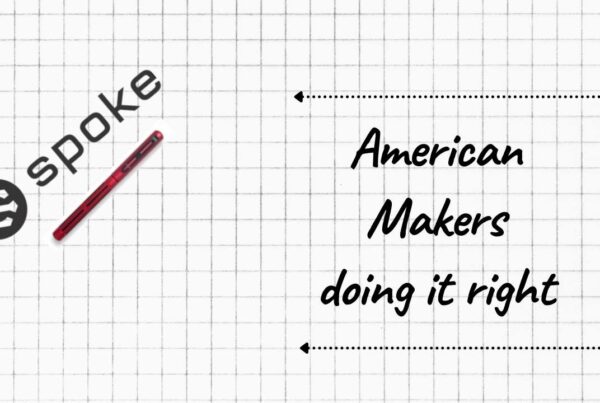Opportunities Found….
Having a bad experience with a product can leave a bad taste in our mouths.
Maybe we stop buying the product and look for alternatives.
Maybe we make the switch to one of the product’s competitors.
This is not that story.
This is the story of a big brand doing the right thing when there was an issue with one of their products.
This is the story of someone seeing a problem and then making it right.
This past August, I needed to buy a new laptop. So I did.
I purchased a new MacBook Pro. . . to replace my older MacBook Pro.
Almost immediately, I had MAJOR issues.
Graphics Cards going haywire.
Screens going pink.
A few hours of service calls and a few weeks without my laptop…. and it still wasn’t fixed.
After many more calls, and a very long 3-5 day wait (it was 4-6 weeks). . .
I got this beautiful new 2020 16in MBP.
Enjoy the unboxing story!
Transcript
Dave: Today I want to talk a little bit about opportunities and missed opportunities, but also wanna get to unboxing this guy. If you care about it, I will drop a number right about here and you guys can skip my pontification. Interactions are weird things. You know, you catch someone on a good day and you think they’re absolutely the best person in the world. You catch someone on a bad day and you may think that they’re absolutely terrible. In the business to business realm, lots of times today we’re buying something online, maybe we’re talking to someone on the phone. Most of the time if we’re talking to someone on the phone, it’s either because they’re calling to follow up or that we have a problem. And with that having a problem, that presents both a really good opportunity for us to provide value to the customer and to capture that customer for a lifetime.
Dave: But it also provides us with an opportunity to absolutely screw everything up. Luckily, I’m here to talk about a good story. You guys have probably seen me with a Mac of a, a similar form function, for most of the last three years. This is a newish one. I bought it in, I think it was August, September. I spent a bunch of money, bought it decked out for graphics cards for editing these videos and quite honestly have had nothing but issues. Almost immediately there was a graphics card issue. So I went, I took it in and we had the entire top case screen, et cetera, replaced, hoped that would fix it. And then about three days later it somehow got worse. And I’m like, okay, you know, there’s an issue. I’m hoping it’s not an electrical gremlin and it’s never going to work. So I called and I talked to the Apple care folks and I told them that I figured I’d have to take it in for a second time, which I did.
Dave: I set the expectation that there would not be a third time. That the taking all of my stuff off this, borrowing a different Mac book and then limping through for a week was extremely painful, especially when you quite literally make your money on it. Sent it back. I was having issues. I sent it back a second time, came back, they replaced the entire logic board, which for non-Mac folks is literally the entire guts of it. They replaced the touch bar and I’m like, okay, we’ve got almost everything replaced. Hopefully it should be good to go and no. Somehow the issue was again, worse. I don’t know if it was a cable connection, whatever that was. I called Apple care and told them that I literally cannot afford to have this gone for weeks at a time. Losing it for a week every month is just completely ridiculous because your stuff is supposed to just work.
Dave: I talked to a really nice senior support person Shondra. She was absolutely nice, super helpful. Long story short, I was told this would take about three to five days to come in. It’s been four or five weeks, but honestly, I’m super excited about it. And quite honestly, every time there was an issue or something took longer than it should have, literally every person at Apple Support was absolutely fantastic. And while I could be frustrated at the situation, there was literally no one that I could be upset with. And so this arrived a couple of hours ago and here I am getting ready to inbox it. On the flip side of the story, four or five before, four or five years ago, I was a Windows person and literally had the exact opposite experience with Microsoft, in which case I talked to five or six people. They refused to make the issue right, despite the fact of admitting that they were wrong in the situation. And that is the short story as to why I currently have one of these and I’m about to unbox another one of these. If you’re interested in me rambling about it, drop a couple of comments below and I can talk about that in a future video. But without further ado…
Dave: Cool. Oh, this is one of the new 16 inch MacBook pros. Now if you’ve never, if you’ve never unboxed an Apple product, it is one of the nicest unboxing experiences I have ever had the pleasure of experiencing. Everything is just, it’s what you would expect for a premium product. You pay a premium price and it’s what you would expect. This is direct from the factory in China.
Dave: Wow.
Dave: Okay. So this is actually the first time I’m touching a 16 inch Mac book pro. I am excited. It looks nice. It shouldn’t feel bigger than the 15.4 inch, but it physically feels bigger. But just like everything about this is high quality. So let’s see if we get the… Oh look at that. Physical escape key. Okay. We’ve got the boot. Let’s see if we boot
Dave: Look at that go.
Dave: And this is probably going to time machine back up for the entire evening as I transfer all like 175 gigs to
Dave: the new one.
Dave: Boom. Okay, here we are. I am going to end the video here telling you guys that again, because I am at
Siri: English as the main language, press the return key.
Dave: I’m going to tell you guys, I’m going to end this here telling you guys that because I had such good support and people were very attentive and they were able to get me the replacement, although it took longer than all of us would have wished, but as goes life, I am still a happy Mac and MacBook pro user. I’ll give you guys an update in a couple of weeks to tell you how I like it.
Siri: Contains a built in screen reader called voiceover. If you know how to use voiceover, press the command key while you press touch ID three times at the right end of the touch bar.To learn how to use voiceover to set up your Mac, press the escape key.
Dave: Talk to you guys soon. Buh Bye.